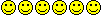![[Image: 9nd4_zpsea5fce57.jpg]](http://i179.photobucket.com/albums/w301/tucpal/9nd4_zpsea5fce57.jpg)
I have installed a GPS tracker, available from Amazon for around £26-£29 delivered. Go to Amazon and search for GPS tracker. You will see one listed as GPS car tracker with GPRS and vehicle theft protection system (model TK103A).
You will need a 'Smart phone' so you can see your car's location when you use the tracker. I use an Android phone but works on Iphones too.
Link: GPS Car Tracker with GPRS and Vehicle Theft Protection: Amazon.co.uk: Electronics
It comes with an instruction booklet, some say Chinglish but you can follow it easy enough. The tracker seems well made and presented well in a box complete with all wiring and fuse holder you will need.
Cost - £27
Installation time - Approx 1 hour
You will also need:
Wire cutters
Pliers to crimp spade/ring connector
Trim removal tool or large flat screwdriver
Spade connector x 1
Large-ish Ring connector x 1
10mm socket
SIM card (PAYG or contract) that will have a decent text allowance. Giff Gaff works brilliantly and their cheapest tariff is £5 per month
12 x cable ties
Before you start, please note that this tracker will do a whole lot of things that are well worth the money, including a door alarm which will notify you when a door is opened, and a fuel cut off function to stop the car dead if you wanted it to do, all done by text message. While this is a great little gadget, I do not trust it enough to install the fuel shut off function especially if it should go faulty whilst driving. The consequences don't bear worth thinking about.
So to keep things simple, I have set mine up to:
Locate the car when you ring it.
Set a speed warning, so should the car travel over a certain speed limit determined by me, it will text me its current speed and location. The one downside to this, is that you can only set in in kph and there is no mph function here. I can live with that though so no real issue.
![[Image: Astra_J_5.jpg]](http://s17.postimg.org/srm5n7vgr/Astra_J_5.jpg) ]
]![[Image: 20140416_162514.jpg]](http://i1206.photobucket.com/albums/bb459/grahamfromoldham/20140416_162514.jpg)
Tools required as above. You may need to use a larger, different ring connector as the blue coated one doesn't fit very well on the ground bolt.
![[Image: 20140416_162933.jpg]](http://i1206.photobucket.com/albums/bb459/grahamfromoldham/20140416_162933.jpg)
Tracker and cables. Don't be daunted by the wires, you are likely to only use the red (permanent live) that has a 1Amp in-line fuse, black (ground) and the red/black wired 'help me' button. The rest of the cables can be cable tied together and tucked away. Put the black coloured relay to one side, we will not be using this unless you are wiring the tracker up to the fuel pump.
![[Image: 20140416_163147.jpg]](http://i1206.photobucket.com/albums/bb459/grahamfromoldham/20140416_163147.jpg)
Aerials supplied, a GSM (mobile phone aerial) and the GPRS (satellite aerial)
![[Image: 20140416_163316.jpg]](http://i1206.photobucket.com/albums/bb459/grahamfromoldham/20140416_163316.jpg)
I am going to show you the most suitable place to locate your tracker and aerials (supplied with the tracker) so for this installation it is being installed in the boot area inside the panel at the left hand side of the boot area which contains the rear fuse box.
![[Image: 20140416_163246.jpg]](http://i1206.photobucket.com/albums/bb459/grahamfromoldham/20140416_163246.jpg)
You will need to prise off the roof lining using either a trim removal tool or a large flat screwdriver although it is perhaps best to use your fingers to prevent damage to the roof liner. However, you MUST carefully move the rubber seal away and carefully pull the liner in a downwards motion in the CENTRE first as there is a white clip hidden inside which secures the roof liner to the roof of the car. Prise it downwards and it will work free easy enough. Then, use your fingers to move away the rubber seal as per the photograph. This is where the two aerials will be housed.
![[Image: 20140416_163337.jpg]](http://i1206.photobucket.com/albums/bb459/grahamfromoldham/20140416_163337.jpg)
Here you will see the fuse box behind the left hand side panel in the boot space. I have additional wiring in this area for my detachable towbar electrics so don't worry if I have wires that you do not have.
![[Image: 20140416_163440.jpg]](http://i1206.photobucket.com/albums/bb459/grahamfromoldham/20140416_163440.jpg)
Note where my finger is pointing as this is where you'll need to connect the black wire for the ground. It is a 10mm nut which attaches the fuse box to the body of the car so remove it in preparation. Beware of it falling as you unscrew it. It should only fall onto the bodywork below the fusebox so all is not lost.
![[Image: 20140416_163832.jpg]](http://i1206.photobucket.com/albums/bb459/grahamfromoldham/20140416_163832.jpg)
In your Tracker box of goodies are the two aerials with cables. Now is a good idea to put a small sticker on each cable otherwise you may get them muddled up once you feed the cables up behind the door pillar. I used a small piece of sellotape with 'GSM' and GPRS' labelled on paper to identify them. Don't connect them to the tracker just yet.
Now you can install your SIM card into the tracker but be careful as the SIM card slot is fiddly and can easily be broken.
![[Image: 20140416_163544.jpg]](http://i1206.photobucket.com/albums/bb459/grahamfromoldham/20140416_163544.jpg)
Take both your aerials one at a time and gently pull the roof lining downwards as this is where you need to hide your aerials. Push them inside the roof liner as far as you can reach without causing any damage to the roof liner. They should 'trap' themselves nicely and hold themselves into place once the roof liner is re-fitted. Now route your two aerial cables inside the left hand side roof pillar towards the fuse box. You may have to prise off the trim although it is possible to feed them through and they should appear near the fusebox. Be patient and with a bit of wrangling you should do it.
![[Image: 20140416_164154.jpg]](http://i1206.photobucket.com/albums/bb459/grahamfromoldham/20140416_164154.jpg)
At this point, find the single red wire and attach the spade connector. Find the single black (ground) wire and attach the ring connector but make sure the ring connector is large enough to fit onto the 10mm bolt you have removed in the fuse box area that holds the fuse box to the body of the car. Tighten up the 10mm nut so you now have the ground connected only. DO NOT connect the red permanent live wire just yet.
The only other cable we'll be using is the 'help me' button which has a red+black wire attached to it. The help me button is a function explained in the instruction booklet but in a nutshell if you're lost, you press and hold this button for 3 seconds and it will text you where you are if you happen to be lost. Beware though as it continues to text you every 3 minutes until you text it to stop. Again, this is all explained in the booklet provided.
![[Image: 20140416_163910.jpg]](http://i1206.photobucket.com/albums/bb459/grahamfromoldham/20140416_163910.jpg)
This is the space inside the fuse box housing where your tracker will fit discreetly and snugly.
![[Image: 20140416_165957.jpg]](http://i1206.photobucket.com/albums/bb459/grahamfromoldham/20140416_165957.jpg)
Connect the aerial cables you have fed from the roof lining to the tracker ensuring you have the correct GSM and GPRS cables connected to the correct terminals on the tracker as explained providing you labelled them correctly.
You can now connect the wiring loom to the tracker and cable tie all the other cables together out of the way that you do not intend to use (door, fuel pump wiring). Also, use some cable ties every 6-8" to tie your GSM and GPRS cables together to keep everything neat and tidy.
Gently push the tracker into the recess where it will sit neatly and out of the way.
![[Image: 20140416_165841.jpg]](http://i1206.photobucket.com/albums/bb459/grahamfromoldham/20140416_165841.jpg)
Now connect the single red wire to the no.23 terminal on your fusebox (located next to the 'Hi pwr' relay). This should be a permanent 12v supply. The tracker uses the same amount of current as about the same as an interior light being left on. I have had this a few weeks now and it has not caused any voltage problems with flat battery or similar, nor are there any canbus errors.
![[Image: 20140416_170055.jpg]](http://i1206.photobucket.com/albums/bb459/grahamfromoldham/20140416_170055.jpg)
Next, stick the 'help me' button to a suitable place. It comes with a sticky pad attached and I stuck mine on a component as per the photo in the fusebox.
![[Image: 20140416_170010.jpg]](http://i1206.photobucket.com/albums/bb459/grahamfromoldham/20140416_170010.jpg)
This should all be now looking good and ready to go. Ensure you have switched the 'On' button on the tracker and you should have a red LED blinking every second or so to show it is working. It has an internal battery that lasts about 3 hours. Tuck the remaining wires out of the way.
You now need to follow the instructions in the booklet to set up the tracker. The default password is 123456.
![[Image: 20140416_163713.jpg]](http://i1206.photobucket.com/albums/bb459/grahamfromoldham/20140416_163713.jpg)
Re-fit the roof liner and give the area a tap that has the roof liner clip to ensure it fits back into place. You may need to spend a couple of minutes with the rubber seal but it should all go back into place OK.
To locate your car, simply ring your SIM card phone number that is in the tracker and then hang up when it answers. It does not ring in the car as it is silent. It will then text you back within a minute with its longitude and latitude, speed of the vehicle and also a link to its location using Google maps accurate to within 10 meters.
I live in Winsford but travel to Oldham regaularly and I am more than happy to give a demo to anyone wishing to see it working and also help with installation if anybody is willing to call round. If you simply want to know where your car is at any time, accurate to within 10 meters, then this is a great modification to any car.
You can set it up to also text you when the car gets driven over a pre-assigned speed. The downside is that it is in Kph and not mph but you can easily convert this. The tracker will then text you every time the car gets driven over, for example 50kph, every couple of minutes. It gets a bit annoying after a while, but if like me you needed to see how much your son was abusing your wife's car, then it will tell you more information you can wish for ROFL

I use a Giff Gaff sim card that costs £5 per month for 300 texts which is more than ample. A small price to pay in my opinion for peace of mind for where your car is.
Any questions, message me and I'll do my best to help out, and again if anyone needs assistance with the install, I'm more than happy to help anybody out who can make the trip to Winsford or Oldham.


![[-] [-]](https://vxoc.org.uk/forum/images/dark1.8/collapse.png)



![[Image: DSC03659_zpssmtodvyc.jpg]](http://i179.photobucket.com/albums/w301/tucpal/DSC03659_zpssmtodvyc.jpg)

![[Image: 417101.png]](http://badges.fuelly.com/images/sig-uk/417101.png)

![[Image: vCa3MP6.jpg]](http://i.imgur.com/vCa3MP6.jpg)
![[Image: Rusty-2_zpsuzrvgsp6.GIF]](https://www.vxoc.org.uk/Images/rusty/post%20images/Rusty-2_zpsuzrvgsp6.GIF)
![[Image: wm9vROv.png]](http://i.imgur.com/wm9vROv.png)