Trade Count:
( 0)
Posts: 14
Threads: 4
Thanks Received: 0 in 0 posts
Thanks Given: 0
Joined: 02 Sep 2017
Reputation:
0
Car: Astra j
Location: LT
Sex: Undisclosed
Total Feedback: 0
So i am choosing Android head unit to replace stock one on Astra J. And it looks that i am stuck between two units from ICEBOX.
- H5754L - this one looks to be older unit (A5754L) HW wise and with little bit lower specs, but is updated to Android 7.
- B5754 - this one looks to have newer HW and little bit better specs, but is still running Android 6.
i would expect that B5754 version should receive Android 7 update fairly shortly, but there is not much where to read about it.
does anyone have one of these units (preferably B5754)? how do they perform? is there any strong reason why i should choose one over the another?
also how does FW upgrades work (specially when purchased from ICEBOX) on these devices?
Trade Count:
( 0)
Posts: 590
Threads: 7
Thanks Received: 0 in 0 posts
Thanks Given: 0
Joined: 19 Aug 2017
Reputation:
4
Car: Astra GTC 2.0CDTI SRI
Location: Stoke on trent
Sex: Male
Total Feedback: 0
I'm having the same dilemma, as well as the two you have mentioned there is also the M072 which runs android 4.4 but seems to be the most expensive!!! ( a lot of the users on here seem to have this model)
I'm hoping to see some feedback from your post so I can order asap.
Trade Count:
( 4)
Posts: 8,940
Threads: 359
Thanks Received: 4 in 4 posts
Thanks Given: 1
Joined: 31 Mar 2015
Reputation:
69
Car: Astra-J 2.0CDTI S/S 165ps
Location: Bournemouth, Dorset
Sex: Male
Total Feedback: 0
Astra-J 2.0 CDTI S/S
Retrofitted AFL, TPMS, Navi950, BT, DAB, Rear Camera, Infinity sound system, Towbar, Flexfloor & more.
I can do programming and retrofits using genuine GM MDI and Dealer software.
Trade Count:
( 0)
Posts: 639
Threads: 9
Thanks Received: 0 in 0 posts
Thanks Given: 0
Joined: 02 Mar 2016
Reputation:
4
Car: Astra 2.0 CDTi 165 VX Line S/S
Location: Loughborough
Sex: Male
Total Feedback: 0
The android 6 unit has 32gb of storage apposed to the adrod 7 which has 16gb of storage. If you are into downloading apps then the extra storage on the android 6 unit would be an advantage.
Trade Count:
( 0)
Posts: 14
Threads: 4
Thanks Received: 0 in 0 posts
Thanks Given: 0
Joined: 02 Sep 2017
Reputation:
0
Car: Astra j
Location: LT
Sex: Undisclosed
Total Feedback: 0
(6:th-Sep-2017, 06:52:09)Rusty2009 Wrote: Have you guys read though the M072 thread?
https://www.vxoc.org.uk/forum/Thread-M07...stall-Info hadn't read everything yet, but most of it.
Quote:The android 6 unit has 32gb of storage apposed to the adrod 7 which has 16gb of storage. If you are into downloading apps then the extra storage on the android 6 unit would be an advantage.
well more storage is always advantage, but i am leaning towards ARMv8 (A53) Architecture instead of ARMv7 (A9).
Trade Count:
( 0)
Posts: 590
Threads: 7
Thanks Received: 0 in 0 posts
Thanks Given: 0
Joined: 19 Aug 2017
Reputation:
4
Car: Astra GTC 2.0CDTI SRI
Location: Stoke on trent
Sex: Male
Total Feedback: 0
Thanks for the info guys, I have read the m072 thread and watched sheppys video on YouTube. I think I'm going to go with the B5754 running android 6.0 I'll let you know how it goes. The delivery time from icebox seems a bit long for an item showing in stock though!!!?
Trade Count:
( 0)
Posts: 14
Threads: 4
Thanks Received: 0 in 0 posts
Thanks Given: 0
Joined: 02 Sep 2017
Reputation:
0
Car: Astra j
Location: LT
Sex: Undisclosed
Total Feedback: 0
(6:th-Sep-2017, 10:20:27)sparkyscfc74 Wrote: Thanks for the info guys, I have read the m072 thread and watched sheppys video on YouTube. I think I'm going to go with the B5754 running android 6.0 I'll let you know how it goes. The delivery time from icebox seems a bit long for an item showing in stock though!!!?
i am thinking of doing the same thing now, but also want to get reverse camera (wireless, looks to be much easier install). any suggestions on reverse camera? also maybe some other addons? how many usb connections there are, anyone know?
Trade Count:
( 0)
Posts: 590
Threads: 7
Thanks Received: 0 in 0 posts
Thanks Given: 0
Joined: 19 Aug 2017
Reputation:
4
Car: Astra GTC 2.0CDTI SRI
Location: Stoke on trent
Sex: Male
Total Feedback: 0
If you follow this link http://www.witson.com/en/displayproduct....=102874257
This is the company that makes the unit and has better pictures ?
Trade Count:
( 0)
Posts: 590
Threads: 7
Thanks Received: 0 in 0 posts
Thanks Given: 0
Joined: 19 Aug 2017
Reputation:
4
Car: Astra GTC 2.0CDTI SRI
Location: Stoke on trent
Sex: Male
Total Feedback: 0
Hi All, does anyone know if the android B5754 supports the heater control on the display like the M072 does?
Thanks in advance 
Trade Count:
( 0)
Posts: 590
Threads: 7
Thanks Received: 0 in 0 posts
Thanks Given: 0
Joined: 19 Aug 2017
Reputation:
4
Car: Astra GTC 2.0CDTI SRI
Location: Stoke on trent
Sex: Male
Total Feedback: 0
 6:th-Sep-2017, 15:32:51
6:th-Sep-2017, 15:32:51
(6:th-Sep-2017, 10:54:21)mrwup Wrote: (6:th-Sep-2017, 10:20:27)sparkyscfc74 Wrote: Thanks for the info guys, I have read the m072 thread and watched sheppys video on YouTube. I think I'm going to go with the B5754 running android 6.0 I'll let you know how it goes. The delivery time from icebox seems a bit long for an item showing in stock though!!!?
i am thinking of doing the same thing now, but also want to get reverse camera (wireless, looks to be much easier install). any suggestions on reverse camera? also maybe some other addons? how many usb connections there are, anyone know?
Just ordered through eBay, they accepted a best offer of £320 + £20 postage saving of £17.99!!!!!
Can't wait for it to come and I'll post a review and some pictures after I've fitted it 
Trade Count:
( 0)
Posts: 14
Threads: 4
Thanks Received: 0 in 0 posts
Thanks Given: 0
Joined: 02 Sep 2017
Reputation:
0
Car: Astra j
Location: LT
Sex: Undisclosed
Total Feedback: 0
(6:th-Sep-2017, 15:32:51)sparkyscfc74 Wrote: Just ordered through eBay, they accepted a best offer of £320 + £20 postage saving of £17.99!!!!!
Can't wait for it to come and I'll post a review and some pictures after I've fitted it  i was faster then you and ordered it with wireless rear camera like hour ago. but i think you will recieve it faster then it will be shipped to Lithuania for me 
Trade Count:
( 0)
Posts: 590
Threads: 7
Thanks Received: 0 in 0 posts
Thanks Given: 0
Joined: 19 Aug 2017
Reputation:
4
Car: Astra GTC 2.0CDTI SRI
Location: Stoke on trent
Sex: Male
Total Feedback: 0
Wow!!! Didn't think I'd still be waiting for it 3 weeks after ordering!! Rob at Icebox said there had been a delay on the production of my model but hopes to have it next week :(
Trade Count:
( 0)
Posts: 14
Threads: 4
Thanks Received: 0 in 0 posts
Thanks Given: 0
Joined: 02 Sep 2017
Reputation:
0
Car: Astra j
Location: LT
Sex: Undisclosed
Total Feedback: 0
(29:th-Sep-2017, 09:21:15)sparkyscfc74 Wrote: Wow!!! Didn't think I'd still be waiting for it 3 weeks after ordering!! Rob at Icebox said there had been a delay on the production of my model but hopes to have it next week :(
Same here.. :( lets hope that next week will be THAT week 
Trade Count:
( 0)
Posts: 590
Threads: 7
Thanks Received: 0 in 0 posts
Thanks Given: 0
Joined: 19 Aug 2017
Reputation:
4
Car: Astra GTC 2.0CDTI SRI
Location: Stoke on trent
Sex: Male
Total Feedback: 0
 3:rd-Oct-2017, 18:01:47
3:rd-Oct-2017, 18:01:47
Hi Guys,
My unit arrived today which I promptly installed (thanks for all the info on here, it really helped) I've had a bit of a play around setting things up, but I can't access the secret menu for the vehicle settings to swap the hand of the car for the doors. I've tried dialling ##0323 on the Bluetooth but it just dials and says call to this number are barred!! Am I doing something wrong or doesn't mine have this function? Also where are the boot logos???
Thanks in advance and any help would be appreciated 
Trade Count:
( 0)
Posts: 14
Threads: 4
Thanks Received: 0 in 0 posts
Thanks Given: 0
Joined: 02 Sep 2017
Reputation:
0
Car: Astra j
Location: LT
Sex: Undisclosed
Total Feedback: 0
Hey,
What do you mean "on the bluetooth"? Doesn't it have phone app?
I thought it must be done from phone app.
Trade Count:
( 0)
Posts: 590
Threads: 7
Thanks Received: 0 in 0 posts
Thanks Given: 0
Joined: 19 Aug 2017
Reputation:
4
Car: Astra GTC 2.0CDTI SRI
Location: Stoke on trent
Sex: Male
Total Feedback: 0
Yes mate sorry on the phone app but with the Bluetooth connected. It dials and says calls to this number are barred. I can’t get the key pad up without the phone being connected so don’t know if I’m doing something wrong?? Other than this little problem, the unit is very good, sat nav and phone work well, no problem with the radio and I’ve been impressed with the boot up time. Installation took about 2 hours and to me the biggest problem is fitting all the cables in behind the player!! Just need to sort swapping from left hand drive to right hand so the display shows the correct door that is open!!! ??
Trade Count:
( 0)
Posts: 590
Threads: 7
Thanks Received: 0 in 0 posts
Thanks Given: 0
Joined: 19 Aug 2017
Reputation:
4
Car: Astra GTC 2.0CDTI SRI
Location: Stoke on trent
Sex: Male
Total Feedback: 0
Sorted it now!! It was in the canbus menu on the factory settings so it shows the correct door that is being opened. Just struggling with the boot up logo, only has 3 Android boot logo's but no car one's! I'll get some pictures posted this weekend hopefully 
Trade Count:
( 0)
Posts: 590
Threads: 7
Thanks Received: 0 in 0 posts
Thanks Given: 0
Joined: 19 Aug 2017
Reputation:
4
Car: Astra GTC 2.0CDTI SRI
Location: Stoke on trent
Sex: Male
Total Feedback: 0




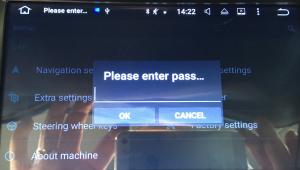
Now I've had a couple of days to get used to the B5754, I thought it would be an idea to post a few things I've noticed or discovered.
Quite a few of the functions seem to differ from the S160, the main one being the configuration menu where you can change the settings for left hand or right hand drive and the boot logo. On the S160 you have to dial ##0323 on the phone app to access this function, but on the B5754 it is in the "factory settings" in the main settings menu where it will then ask for a code which is "126". This menu then has several sub-menu's, a couple of these being "canbus" where you can change the handing of the car so that the correct door shows when opened, and another being "car logo" where you can change the boot up logo. Unfortunately there are only 3 logo's you can choose from and they're all Android one's so no vehicle one's are stored in the unit. What I did was copy some Vauxhall logo's onto my USB and chose the custom option in the car logo menu. What this seems to have done is rapidly speeded up the boot up time of the unit, the logo only flashes up for about 2 seconds then the unit is fully powered where before the Android logo seemed to be there for a good 10 to 15 seconds!!!
Another thing that happens is if you're say listening to the radio and you press the CD button on the dash, the Vauxhall logo now comes up until the CD loads which looks kind of cool!
My only disappointment at the moment is the USB port, it only comes with a bog standard male to female cable so I've had to remove the car one and push this one through the hole which is not ideal I believe the S160 come with the correct cable to attach to the cars USB port???
I've seen on a different post that someone has sourced a USB/Aux connector that can be retro-fitted in it's place so this might have to be the route I have to go down unless someone can source the cable that comes with the S160.
Other than this I've found the unit really good and a lot better than the one I had in my Astra H although this was running WinCE not Android.
I've attached some pictures that I hope that people might find this info useful?
Trade Count:
( 0)
Posts: 590
Threads: 7
Thanks Received: 0 in 0 posts
Thanks Given: 0
Joined: 19 Aug 2017
Reputation:
4
Car: Astra GTC 2.0CDTI SRI
Location: Stoke on trent
Sex: Male
Total Feedback: 0

I installed Torque pro app today and fitted a Bluetooth OBD2 adaptor and set it up. This is how it looks with a custom theme 
Trade Count:
( 1)
Posts: 142
Threads: 16
Thanks Received: 0 in 0 posts
Thanks Given: 0
Joined: 26 Apr 2015
Reputation:
0
Car: 2.0 CDTi Elite
Location: United Kingdom
Sex: Male
Total Feedback: 0
Very cool! 
Couple of questions for you if you don't mind
Hows the rom in general on this unit?
Did you go for the DAB as well, if so does it work ok?
3G modem is built in right so all you need is a sim card with this one?
Want to share you'r custom skin knowledge?
Thanks for your experience so far and information, it sure looks tempting to take the plunge!
Trade Count:
( 0)
Posts: 590
Threads: 7
Thanks Received: 0 in 0 posts
Thanks Given: 0
Joined: 19 Aug 2017
Reputation:
4
Car: Astra GTC 2.0CDTI SRI
Location: Stoke on trent
Sex: Male
Total Feedback: 0
Hi there,
I’m not that technically gifted so excuse some of my answers ?
I haven’t fitted a DAB module yet, I was seeing if I missed it before paying £50!
As far as the 3G modem, I believe all you need is a dongle with a data sim, I’ve not gone down that route I just set a WiFi hotspot on my phone to download or browse.
Not sure what you mean about the custom skin, if you mean on the Torque app, there are custom themes available on the play store, I paid for a couple and it lets you download theirs or make your own.
Again don’t want to sound stupid but I get confused with rom and ram ? the unit runs smoothly and quickly, 32gb built in storage and I’ve got a further 32gb on a USB stick so more than enough for what I need ?
Hope this helps a little bit and I wouldn’t hesitate to recommend these units, they’re well worth buying ?
Trade Count:
( 0)
Posts: 14
Threads: 4
Thanks Received: 0 in 0 posts
Thanks Given: 0
Joined: 02 Sep 2017
Reputation:
0
Car: Astra j
Location: LT
Sex: Undisclosed
Total Feedback: 0
So this boot up thing still sounds little bit interisting for me. As on reseach prior buying the unit i have read that it takes 20-30 seconds. But in reality i don't even see boot logo, it just turns on almost instantly. It almost looks that unit wasn't off, though each time ignition is off, it says "powering off".
Apart from this i see only two issues with it.
First beeing fm radio - at random intervals i get silent pauses of ~1-2 seconds. Not sure if that's the unit or just transmission like this. Though reception looks better, cause near my home it was kind of dead zone before and now it is not.
Second is that car settings are always off and don't show what is actualy set. From what i can tell it is only visual glitch as it keeps all the settings as you set them.
As for the internet i understand that any usb dongle with sim should work (though while chatting wit Icebox, they recomended Huawei E1750). But at least for now i am using my mobile hotspot. Have tasker profile set that whenever i am connected to car BT it turns on hotspot and when disconnect - it turns it off. And now i have internet on the unit within 10-30 seconds after ignition (depends how fast BT connects and then wifi, per android nature it scans on some intervals).
The only thing missing for me (or at least i don't know how to do it) is the lock. Something like phone screen lock that i could enable when for eg getting my car to service.
By the way, i read somewhere that you can remap all keys on the panel as you prefer, anyone knows how to do it? I would like to change few from defaults.
Trade Count:
( 0)
Posts: 590
Threads: 7
Thanks Received: 0 in 0 posts
Thanks Given: 0
Joined: 19 Aug 2017
Reputation:
4
Car: Astra GTC 2.0CDTI SRI
Location: Stoke on trent
Sex: Male
Total Feedback: 0
Hi mate, yes I agree since first installing where the android logo was there for 15-20 seconds now it’s virtually nonexistent! The radio stopping will be the RDS looking for a stronger signal, mine is the same.
With the internet, I think you can like you say plug a dongle in the USB port with a data sim but again like you I set up a WiFi hotspot.
I don’t think you can change the layout of the keys, I’ve tried and nothing happens!!
Brilliant piece of kit though don’t you agree?
Trade Count:
( 0)
Posts: 14
Threads: 4
Thanks Received: 0 in 0 posts
Thanks Given: 0
Joined: 02 Sep 2017
Reputation:
0
Car: Astra j
Location: LT
Sex: Undisclosed
Total Feedback: 0
I must agree with you! Considering ~400£ price tag i was little bit sceptic and afraid of badly spent money. But since i have installed this unit i can say it is worth every penny.
Trade Count:
( 0)
Posts: 14
Threads: 4
Thanks Received: 0 in 0 posts
Thanks Given: 0
Joined: 02 Sep 2017
Reputation:
0
Car: Astra j
Location: LT
Sex: Undisclosed
Total Feedback: 0
Mate, i just received this update from IceBox for B5754. > download from here<
i have already applied it, but did not had time to see what have changed. You need to place both .IMG files onto SD card and insert into GPS Card slot, then it should detect it and suggest you to update the device.
Spoiler alert: you will have all car logos for boot image 
Trade Count:
( 0)
Posts: 590
Threads: 7
Thanks Received: 0 in 0 posts
Thanks Given: 0
Joined: 19 Aug 2017
Reputation:
4
Car: Astra GTC 2.0CDTI SRI
Location: Stoke on trent
Sex: Male
Total Feedback: 0
Cool, thanks for the info I’ll have a look when I finish work ?
Trade Count:
( 0)
Posts: 590
Threads: 7
Thanks Received: 0 in 0 posts
Thanks Given: 0
Joined: 19 Aug 2017
Reputation:
4
Car: Astra GTC 2.0CDTI SRI
Location: Stoke on trent
Sex: Male
Total Feedback: 0
Hi mate.
I followed the link, downloaded the two files, copied to the sd card and installed onto my unit.
It said it had installed and re-booted and nothing had changed!! Don't know if I've done something wrong or if there is something wrong with the download?
How did yours go?
Trade Count:
( 0)
Posts: 14
Threads: 4
Thanks Received: 0 in 0 posts
Thanks Given: 0
Joined: 02 Sep 2017
Reputation:
0
Car: Astra j
Location: LT
Sex: Undisclosed
Total Feedback: 0
(17:th-Oct-2017, 19:47:55)sparkyscfc74 Wrote: Hi mate.
I followed the link, downloaded the two files, copied to the sd card and installed onto my unit.
It said it had installed and re-booted and nothing had changed!! Don't know if I've done something wrong or if there is something wrong with the download?
How did yours go?
It won't change much as this is not major update. I got this update from IceBox as i rised question about radio silent pauses as a option to try. Only visible change i could see was car logos selection for boot animation.
Trade Count:
( 0)
Posts: 590
Threads: 7
Thanks Received: 0 in 0 posts
Thanks Given: 0
Joined: 19 Aug 2017
Reputation:
4
Car: Astra GTC 2.0CDTI SRI
Location: Stoke on trent
Sex: Male
Total Feedback: 0
I haven't got any more boot logo's just the 3 crappy Android ones. :(
Trade Count:
( 0)
Posts: 590
Threads: 7
Thanks Received: 0 in 0 posts
Thanks Given: 0
Joined: 19 Aug 2017
Reputation:
4
Car: Astra GTC 2.0CDTI SRI
Location: Stoke on trent
Sex: Male
Total Feedback: 0
Tried it again and sorted it this time. Now got all the boot logo's, only problem was that it wiped everything I'd downloaded from the play store maps and all!! Never mind I've re-installed now can't see any more changes unless you've found anything?
Trade Count:
( 0)
Posts: 7
Threads: 3
Thanks Received: 0 in 0 posts
Thanks Given: 0
Joined: 21 Dec 2017
Reputation:
0
Car: Astra GTC 2.0 CDTi
Location: Flitwick
Sex: Male
Total Feedback: 0
Hi, I am completely new here, first post!
The B5754 is the unit I am looking at for my Astra, it currently has a Navi 600 but I miss having an android unit in my car (just bought the car and the old car have a single din android flippy thing), does this B5754 unit work with:
1. OEM stereo buttons
2. Steering wheel controls
3. When the heater is adjusted does it show the heater info on the screen like the 600 does?
4. Do you think DAB unit is worth getting.
5. Did you buy the Icebox own brand OBDII dongle or does any bluetooth adaptor tend to work?
Thanks guys. 
Trade Count:
( 0)
Posts: 590
Threads: 7
Thanks Received: 0 in 0 posts
Thanks Given: 0
Joined: 19 Aug 2017
Reputation:
4
Car: Astra GTC 2.0CDTI SRI
Location: Stoke on trent
Sex: Male
Total Feedback: 0
Hi and welcome!
Firstly on the cd400 which I have all the steering wheel controls and stereo controls work the same with the exception of the info button which turns the sat nav on. So I a bit unsure about the setup of the navi 600 buttons but I’m sure they will work fine. Heater controls work the same
![[Image: 96c0201afc390917b5f2097c0ce2997a.jpg]](https://uploads.tapatalk-cdn.com/20171222/96c0201afc390917b5f2097c0ce2997a.jpg)
DAB I’ve got coming as a Christmas present so I’ll let you know how it works 
As for the OBDII dongle, I bought a cheap one off eBay as the Icebox one is really expensive and it works fine
![[Image: 213918927a453f2b62a389a3d9b0df49.jpg]](https://uploads.tapatalk-cdn.com/20171222/213918927a453f2b62a389a3d9b0df49.jpg) ![[Image: 0e8f78df6846927b402db92d36c1b876.jpg]](https://uploads.tapatalk-cdn.com/20171222/0e8f78df6846927b402db92d36c1b876.jpg)
Hope this helps? 
Sent from my iPhone using Tapatalk
Trade Count:
( 0)
Posts: 15
Threads: 1
Thanks Received: 0 in 0 posts
Thanks Given: 0
Joined: 10 Dec 2016
Reputation:
0
Car: Vauxhall Astra j
Location: England
Sex: Male
Total Feedback: 0
Hi
Did you manage to setup the DAB? Looking to buy this unit and just wondering if the DAB works? We're you given the one from ICE or a different one?
Cheers
Param.
Trade Count:
( 0)
Posts: 163
Threads: 36
Thanks Received: 0 in 0 posts
Thanks Given: 0
Joined: 15 Aug 2017
Reputation:
0
Car: Astra j
Location: Uk
Sex: Male
Total Feedback: 0
I run tunein app i always have it connected to my phone so no need for dab yet but will more than likey get one in the near future
Sent from my SM-G935F using Tapatalk
Trade Count:
( 0)
Posts: 196
Threads: 6
Thanks Received: 0 in 0 posts
Thanks Given: 0
Joined: 17 Jun 2017
Reputation:
0
Car: Astra J Elite Tourer
Location: Staffordshire
Sex: Male
Total Feedback: 0
Does anyone with one of these units have heated seats?
I had a H5754L professionally fitted today and the seats appear to be reversed. When I turn the drivers side on the unit thinks it's passengers? Any help would be appreciated. Thanks.
Trade Count:
( 0)
Posts: 14
Threads: 4
Thanks Received: 0 in 0 posts
Thanks Given: 0
Joined: 02 Sep 2017
Reputation:
0
Car: Astra j
Location: LT
Sex: Undisclosed
Total Feedback: 0
(4:th-Feb-2018, 01:19:10)Steveb19111978 Wrote: Does anyone with one of these units have heated seats?
I had a H5754L professionally fitted today and the seats appear to be reversed. When I turn the drivers side on the unit thinks it's passengers? Any help would be appreciated. Thanks.
Is it only heated seats? Or for example doors are mixed up too? If so, you should check settings in the canbus menu on the factory settings (code should be "126").
Trade Count:
( 0)
Posts: 196
Threads: 6
Thanks Received: 0 in 0 posts
Thanks Given: 0
Joined: 17 Jun 2017
Reputation:
0
Car: Astra J Elite Tourer
Location: Staffordshire
Sex: Male
Total Feedback: 0
(4:th-Feb-2018, 09:19:58)mrwup Wrote: (4:th-Feb-2018, 01:19:10)Steveb19111978 Wrote: Does anyone with one of these units have heated seats?
I had a H5754L professionally fitted today and the seats appear to be reversed. When I turn the drivers side on the unit thinks it's passengers? Any help would be appreciated. Thanks.
Is it only heated seats? Or for example doors are mixed up too? If so, you should check settings in the canbus menu on the factory settings (code should be "126"). Yeah just the seats. The doors and the reverse camera black screen issues have all been sorted. I'd didn't see anyway of configuring the heated seats on the cambus menu.
Trade Count:
( 0)
Posts: 590
Threads: 7
Thanks Received: 0 in 0 posts
Thanks Given: 0
Joined: 19 Aug 2017
Reputation:
4
Car: Astra GTC 2.0CDTI SRI
Location: Stoke on trent
Sex: Male
Total Feedback: 0
I don’t think this can be changed, I’m sure that’s the case with the older S160 version too?
I haven’t got heated seats so can’t look into it for you sorry 
Sent from my iPhone using Tapatalk
|



![[-] [-]](https://vxoc.org.uk/forum/images/dark1.8/collapse.png)



![[Image: Rusty-2_zpsuzrvgsp6.GIF]](https://www.vxoc.org.uk/Images/rusty/post%20images/Rusty-2_zpsuzrvgsp6.GIF)



![[Image: 96c0201afc390917b5f2097c0ce2997a.jpg]](https://uploads.tapatalk-cdn.com/20171222/96c0201afc390917b5f2097c0ce2997a.jpg)

![[Image: 213918927a453f2b62a389a3d9b0df49.jpg]](https://uploads.tapatalk-cdn.com/20171222/213918927a453f2b62a389a3d9b0df49.jpg)
![[Image: 0e8f78df6846927b402db92d36c1b876.jpg]](https://uploads.tapatalk-cdn.com/20171222/0e8f78df6846927b402db92d36c1b876.jpg)
